MIDI Channelize Pattern
The Send To rechanneling function is one of P5's Track Inspector's powerful input processing and filtering features useful for organization and separation within your projects. Here the focus is channelizing patterns.
In this installment, I used the exact same base setup found in Channelize Track in Project5. There's Dimension Pro in Multitimbral mode, with the Brasses from Hell shipping preset; everything is within a main track and three layers. The differences here will be found in the patterns themselves and the Editor, with less focus on the Track Inspector.
-
The Track Inspector, as found in each layer and the main track, should read at the default setting of Send To: None. Again, this simply means that whatever arrives at its input is sent unaltered through the output. All four Track Inspectors here will display the same Send To: None selection.

-
Double-click on each of the four patterns to bring them into the Editor window. In each subsequent pattern, change the default MIDI: Ch. Any. As shown below, that will be MIDI: Ch. 1, Ch. 2, Ch. 3, and Ch. 4, respectively. It's not bad practice to rename and save your patterns as you advance through this process.

-
These are the same results found in Channelize Track in Project5, which uses channelized track settings. The advantage to this current process is in adjusting, replacing, and combining the patterns themselves.
For example, drag each of the track layer patterns to the DP Main Track level in the Arrange Pane. Click underneath with the Select Tool, and draw a lasso around all four patterns (now at the top track level).
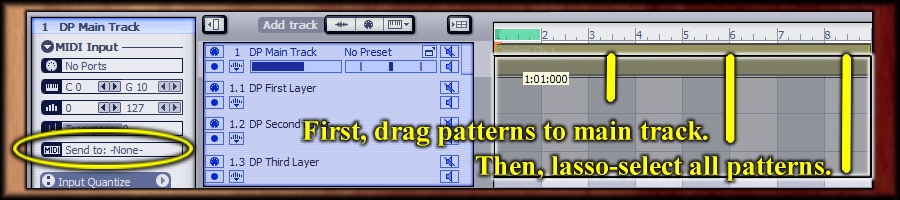
-
Right-click on the selected pattern group, and Combine Selected Clips. All four channelized patterns remain separated by MIDI channel, and now within a single pattern file. The track layers are no longer needed, so they can be deleted as a good housekeeping practice.
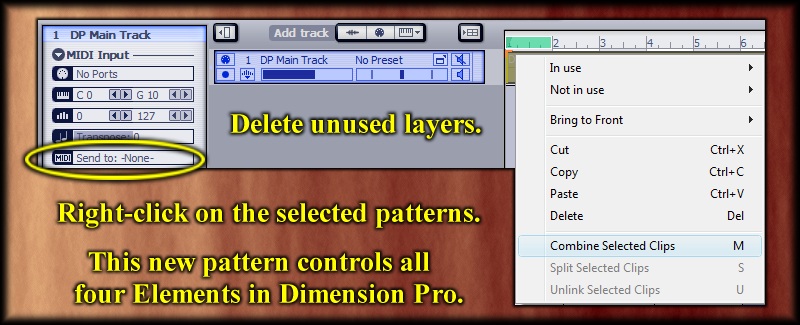
-
The combined multi-channel pattern can be saved and used again. It still controls all four Dimension Pro Elements separately.
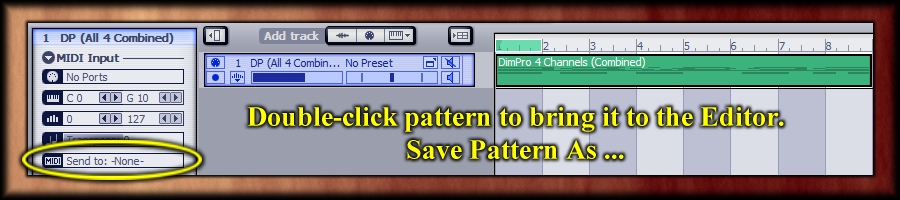
-
The last pattern dragged into the combining process remains selected in the Editor. Other than this, the combined patterns have been 'mixed down'. Consider this as one of the final tactics after project 'tweaking' is nearing completion. Remember, saving the combo pattern as MIDI: Ch.(any) will play back those channels tucked within it.
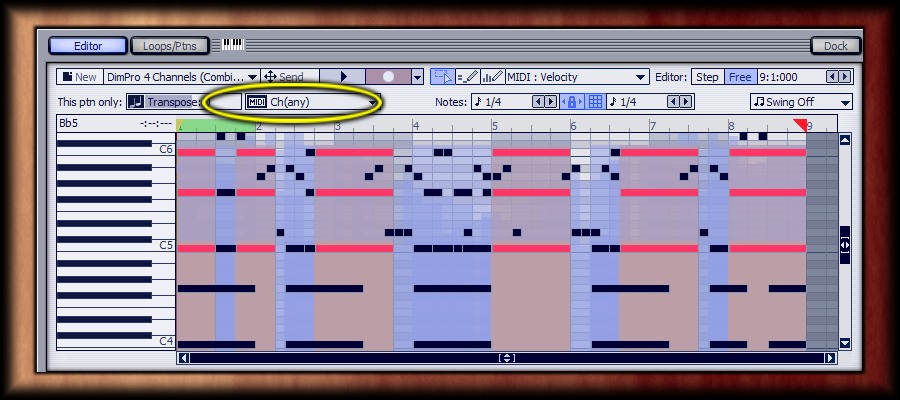
See also:
- b rock