Use Phase Inversion effects with nothing more than mixing, bouncing, exporting, and importing audio from a single synth--no external effects required.
by b rock
Continuing the concepts laid out in Phase Invert FX for P5, this tutorial takes the Phase Invert effects a little further. It'll involve mixing down two tracks for export, and re-importing the results back into Project5 again. The advantage to this approach is that it uses nothing beyond what's contained within a single synth. Yet this method opens up unusual and unique effects unavailable to Phase Invert FX for P5 alone.
-
Insert Instrument in Project5's Track Pane. Again, I used Dimension LE, and the Fifteenth Century.prog from 09 - Organs. Notice that it has a healthy-sized Large hall effect in the master FX section.

-
As before, I arranged the mix beforehand, and used Bounce to Track. Before bouncing to track a second time, reset the master FX large Hall in the preset to Off (see image above). Right-click on the 2nd bounced track, and select Phase Invert. Mute the original Dimension LE synth track (below).

-
If you play back the pair, both organs cancel out, leaving only the Large Hall reverb effect. Go to the File menu, select Export ... and give the saved result a unique filename. As it involves trailing reverb, select the Effects Tails option in the Export Audio dialogue, and add a second or two to the file length.
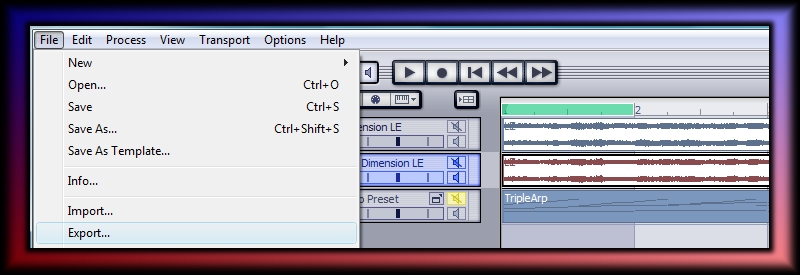
-
Right-click in Project5's Track Pane, and choose Insert Audio Track. In the File Menu, select Import ..., and bring your combined reverb-only audio back in to that track.
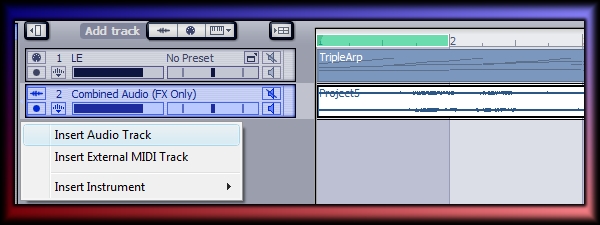
-
Here's the fun part. Unmute Dimension LE, and select another preset from the Program Browser. I used the Artificial Fretless preset from 04 - Synth Basses. To bring it into a good range, I transposed down -24 cents in Project5's Track Inspector.
When you run it back, your fretless bass is now playing the main pattern parts. Each note is followed by the reverb generated by the original organ preset. Try to get that sound some other way.

Alternate Route:
In the image below, I started with no preset; just the initial state of Dimension LE. Here, I clicked on the Load Multisample slot instead, and found the Brass 01.wav. As before, Bounce to Track, and select Phase Invert (but only one bounce this time).
Go back to the Load Multisample slot, and replace Brass 01.wav with Brass 02.wav. These waveforms are close in construction, but there's enough difference to allow two out-of-phase tracks to 'bleed through'. The combined waveform sounds different than either one of the two tracks in isolation.

Don't stop here. I barely scratched the surface of the possibilities with the two examples above, and the same concept will apply to any synth.
- b rock