Phase Invert FX in P5
Produce a huge assortment of unusual sounds by bouncing a synth to an audio track twice, invert the phase in one of those tracks, and apply your effects devices to the results. The effects will process only the differences between the two bounced tracks.
by b rock
-
I've used Dimension LE in the examples here. Take any synth track, and adjust your patterns to satisfaction.

-
Right-click in the Track Pane, and select Bounce to Track.
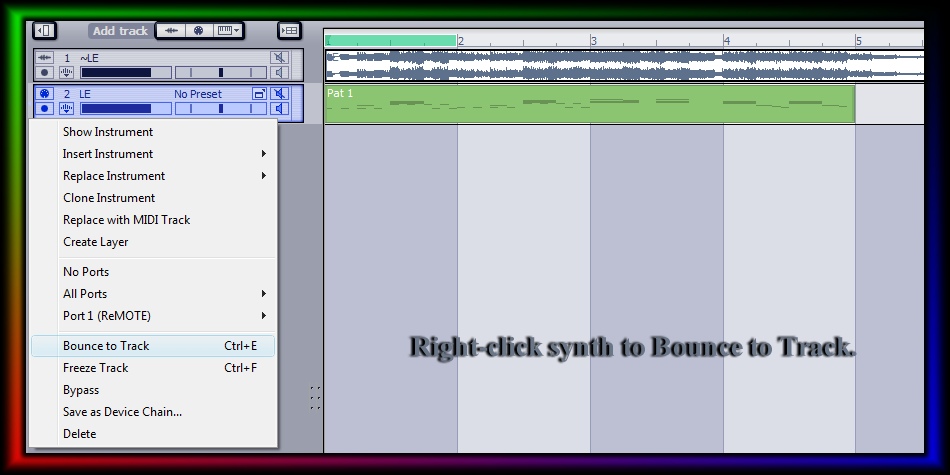
-
It's not a bad idea to rename the bounced results at this point. Double-click on the track name and enter a unique identifier. You'll need to duplicate this bounce again. There's two ways to go here. Do one OR the other:
- Right-click on your synth again, and re-select Bounce to Track.
- Insert an audio track, copy the clip created in first bounce, and drop it in the newly created track.
-
Right-click on one of the resulting audio tracks, and select Phase Invert.
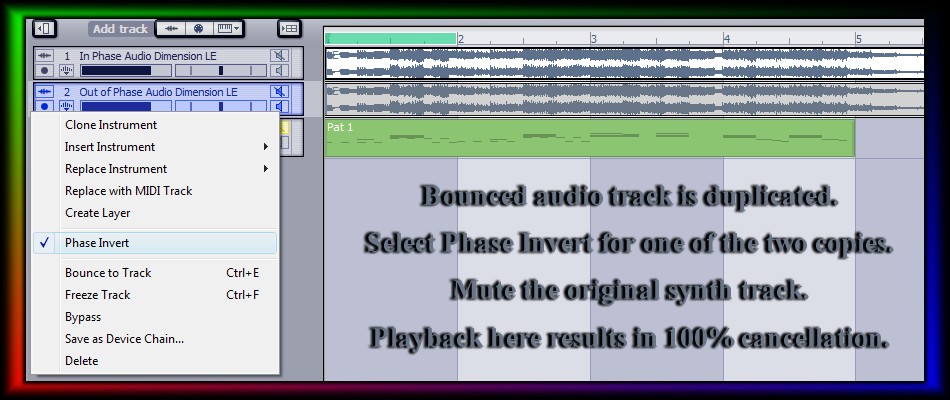
You can mute or delete the original Dimension LE (synth) track at this point, as it's no longer needed. Hit Play in P5's transport. While the meters are jumping, you won't hear any audible results. You've put identical tracks 180 degrees out of phase with each other, and they cancel each other out.
What's needed here now is something unique to distinguish the 'out of phase' track from the 'in-phase' one. This may seem counter-intuitive, but the slightest changes often give the most drastic results. All that's allowed to 'leak through' are the differences between the two tracks.
Start with adding a phaser effect to one of the bounced tracks. As it's constantly shifting phase with all-pass filters, it'll allow a lot of the original sound to come through. But the phaser effect is deepened in the process.

-
Replace the phaser with a reverb effect. The original sounds still cancel each other out, so all that's left here is the 100% wet reverb results.

-
Now replace the reverb with a more extreme effect, like decimation, bit reduction, filter resonance, or an audio buffer effect as shown here. You can audition the deep effects by muting one or the other tracks in turn. Neither one alone produces the same sound as two out of phase tracks.
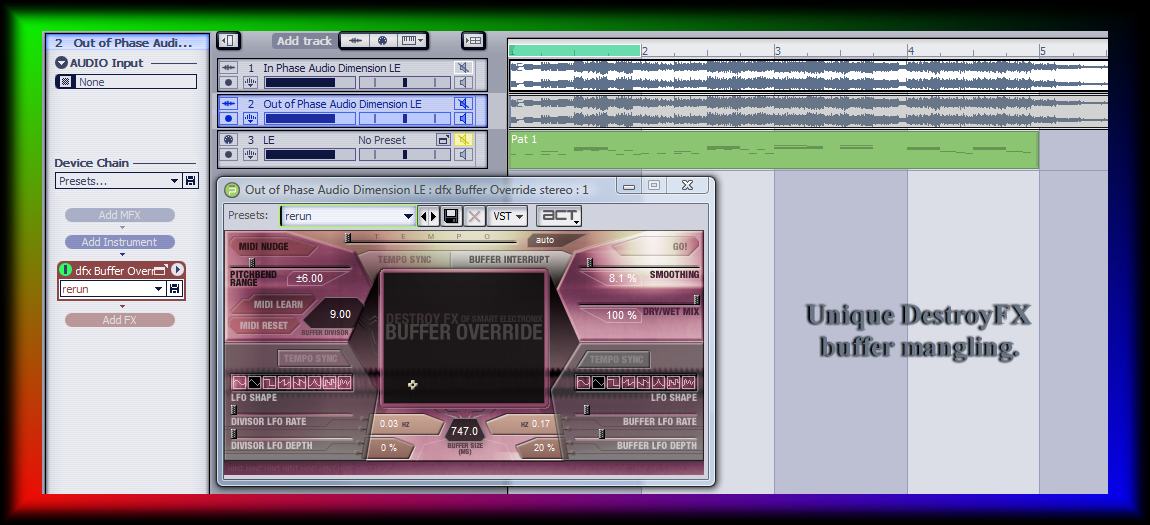
Experiment with any effect that you have, or even nudging one track out of alignment with the other by a tiny amount (or you'll just have a delay device). In Phase Invert Synth in P5, we'll do much the same thing by using a single synth and it's internal features. Beyond that, it's possible to extend the 'out of phase' effects further still. For example, one main preset trailed by another's reverb, or combining two waveforms to create a third sound.
- b rock