Frequently Asked Questions
Audio/MIDI software like P5 is complex and packs a lot of functionality. Lets work through your frequently asked questions and get some answers.
P5 Version 2 included a fantastic new synth called Dimension which was available exclusively with P5. It could not be obtained at all as a separate product. However, as time went on Cakewalk eventually produced Dimension Pro which was available as a standalone product and eventually bundled it with SONAR. Also, Dimension LE was introduced as a scaled down version of Dimension Pro and it has been available as a standalone product and also bundled with other Cakewalk products. So, all told, one could have the original P5 Dimension, Dimension LE, and Dimension Pro all installed on a machine and usable at the same time. The Dimension FAQs here mostly address the original Dimension installation that was exclusively bundled with P5.
P5 General FAQs
How do I refresh the browser view?
In either version of P5 the browser windows can be refreshed so you can see updated files within the browser window. The key is in maintaining the 'focus' on the window that you're working on. Make sure that you've clicked on that window, or shifted the focus to it using the navigation shortcuts. In 1.5 & 2.x, that would be Ctrl+Tab forward, or Ctrl+Shift+Tab to go back through them. Version 2 has changed the focus indicator to red 'targeting' brackets from the thin green line that highlighted 1.5.
When either the Resource Browser in Version 1.5 or the Inspector's Browser in Version 2 has that focus, you can press the F5 key for an instant refresh that follows the standard Windows convention.
Why are some of my files/folders missing in the browser view?
There is a limit to the max number of entries displayed in the browser. The default is 2500. You can increase the default limit by editing the entry PatternBrowseMaxNodes=2500 to a greater value in the project5.ini file.
How do I view P5 2.0's RAM Meter?
Project 2.0 has a hidden RAM meter that you can activate by opening the project5.ini (located in your P5 installation folder) file in Windows Notepad and changing the ShowRAMMeter=0 value setting to ShowRAMMeter=1. Save the file and close it. Now restart P5 and hover your mouse over the CPU meter (upper right of P5 screen) you will get a tool tips pop-up that will give you the current RAM usage by P5 as a percentage of your total installed RAM.
Is there a way to organize my VST plugin menus?
SubSonar is a plugin designed to organize VST plugins menu in Sonar. Reports on the P5 forum indicate that it works for P5 as well.
MenuMagic is a software application designed to provide you to control over how your VST & DX plug-ins will appear within SONAR's and P5's Instrument and Effects menus.
Finally, here is a manual method that involves some registry editing:
- Open your registry editor, and navigate to HKEY_CURRENT_USER\Software\Cakewalk Music Software\Project5\Project5 VST\Inventory. This is where your P5 VST info is stored, each plugin with a separate subfolder. In these subfolders you can modify the following information about the plugin without causing any harm: FullName, Vendor, and isVST.
- If you modify the isVST value from 1 to 0, the VST will be disabled next time you run P5.
- The FullName entry is the display name of the plugin appears in the plugin list in P5, you can modify this if you want without hurting anything.
- The Vendor entry is important because this is the one that allows you to create sub-folders for your plugins. P5 groups plugins together using this value. To simply create folders like A--Instr--01 Synth; B--FX--05 Reverb, etc. so for each plugin I had to change the Vendor value to the desired folder name.
- You can change the FullName or Vendor and your instruments will still keep any other settings and will load as normal in P5. They will still be recognized when you load a saved project, too.
DX instruments and effects can be done as well, but it is much more difficult and involves searching the registry for all instances of the original name and changing multiple keys. We won't go into that here.
It is a good idea to backup your registry before editing it, in case something goes wrong: it is better to be safe than sorry!
If you perform a full VST rescan then P5 will clear its VST cache, so all your custom settings would be deleted. But if you just scan for new plugins, P5 doesn't touch the already cached ones, so no problems with that. Export out that folder from the registry, so if something does go awry it can just be easily re-imported.How do I MIDI Solo one instrument?
"I've got a project with 2 instruments, one is playing from patterns, the other one I want to play live. When I press a note on my midi keyboard though, both instruments make a sound. How can I make just one instrument play?"
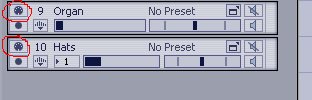 MIDI Solo button on each track.
MIDI Solo button on each track.
On the instrument setting, see the little midi plug symbol (Circled in red on the picture below). Click it and it will turn blue. This means that only that instrument is receiving midi form the controller. Your patterns should now play and you can play just this instrument manually.
This quick method may be supplemented further with XOmniFollowsActiveTrack which causes the MIDI override feature to be automatically selected on the currently active tracks--thus allowing you to move from track to track and not have all tracks automatically respond. In Project5 1.0/1.5 this could only be achieved by editing the registry. In Project5 2.0 it can be activated by editing the project5.ini file. In Project5 2.0.1 and later this is now toggled within the program on the Options menu labeled as MIDI Override Follows Current Track. For more information on editing this parameter please see our P5 Custom Settings article.
You can also select a second, third, etc. track that will respond to your midi messages by CTRL-clicking that same icon on the additional tracks you wish to have sound. For example... you want to play the piano track and the string pad track of your project, but not the drum track or the bass track. CTRL-clicking one of multiple selected midi icons will unselect, as will simply left clicking them.
Is there a way to disable the startup splash screen?
Press and hold the ctrl and shift keys on your computer keyboard while you launch P5. This will disable the startup splash screen, but as of version 2.0.1 you will still get the loading status for individual tracks.
How can I make my own .arp patterns for the Arpeggiator?
Creating .arp patterns is as easy as selecting the drop down window 'open preset' from the arpeggiator. You can then load a .arp file or a .ptn file. The .ptn is a pattern file created in P5. You can save pattern files to your hard drive from the editor in P5 and then load them into the arpeggiator via the 'open preset' option. You can also use the arpeggiator drop down window 'save preset' to save the a .ptn file as a .arp file.
How do I remove unused patterns?
At the bottom of the File/Save As ... popup, place a check in the Empty "Not In Use" Patterns box.
You can do it from the pattern browswer at the bottom as well. Click loops/patterns and at the top right you will see a small trash can. You can do this any time.
What about MP3 encoding?
Cakewalk offers an integrated mp3 encoder, the "patented Fraunhofer MP3 Encoder." Due to some kind of patent thingy or something, it costs money. You can purchase and download it from the Cakewalk online store: Cakewalk MP3 Encoder.
You may also wish to investigate some free software, such as Audacity, which provides MP3 encoding of .wav files via the LAME MP3 encoder libary.
Why is my exported MP3 / WAV file longer than my track
Chances are you have a pattern in the project that is way off to the right in the arrange view. This usually happens because you've been using the groove matrix and in the editor you click "new pattern". Because you've had the groove matrix playing the transport is set at some large bar number (easily greater than 1000), and the "new pattern" adds a pattern at that point.
When you export the MP3/WAV file, P5 sees the end of the project where this pattern is. Find the rogue pattern and delete it.
My file is corrupt/won't open...now what do I do?
The first thing you should do is make a backup copy of your project folder and its contents before you begin troubleshooting the file.
It could be that a DXi/VSTi or other plugin is the cause of the problem rather than the file actually being corrupt. P5 comes with a nice little utility called the Plugin Manager. Run \Plugin Manager\PMInstall.exe from your installation P5 DVD to install it. The plugin manager will let you enable/disable individual plugins as well as manage plugin settings. By disabling an offending plugin you may be able to then open your project. This provides a clean and safe way to manipulate plugins.
As an alternative you can force P5 to skip that plugin by brute force, but it is not pretty. You can find the .dll for the plugin, rename it, and then try opening the P5 file again. Remember to rename the .dll back again afterwards.
If the file itself is corrupt then your best bet of salvaging it might be to send a copy of the file to Cakewalk technical support. They have tools that may enable them to recover your project for you.
Can I use third-party synths and effects with P5?
Yes! you can. Instrument and Effect plugins from companies such as Arturia, Native Instruments, Applied Acoustics, Spectrasonics and many others can be easily used within P5. Most of these plugins will come in both formats usable by Cakewalk (VST and DX), as well as some others (AU, the Mac format, or RTAS for non-hardware dependant Pro Tools) that are not usable by P5. Be sure what you download or purchase have a VST and/or DX option.
DX instruments and effects will typically be executable installers, and will be available in P5 immediately after completing the install program regardless of where they are installed.
Some VSTs have an executable installer like DX plugins; however, others have to be manually copied to the location of your VST Plugins folder. Older versions of P5 have a VST scanner that is separate from the main program--this will need to be run and P5 restarted before you can see the VST effects or instruments. The latest version of P5 has the VST scanner built-in and you can force a scan using the menus.
Can I use a vocoder in P5?
Yes you can. Most any should work. Vokko as an example, works like this:
- Insert an audio track and create a new track layer.
- Drag some audio on the the track layer. Use a voice or drum loop.
- Insert Vokko as a synth on this audio track.
- In the pattern editor create a midi pattern (use long notes to begin with until you've got the hang of things) and put this on the other layer of the audio track (yes Audio tracks can have midi data on them).
- Open up Vokko and select a preset (Airbag seems a good place to start)
- Hit play and the vocoded vocal should sound.
If you are going to use the demo version of Native Instruments Vokator then you will have to use the VSTi version. When scanning this in the VSTi Adapter be sure to change the setting on the VSTi version so that it appears as a synth. You'll need to insert this as the instrument, not the instrument version!
Can I send MIDI to an FX plugin?
Yes you can. Similar to the Vocoder info above.
What can you tell me about CPU utilization?
Many people believe that P5 is a resource hog, but really that is false. It is lean host with a different workflow. Where people get into trouble is with the plugins hosted by P5. Plugins like Dimension can utilize a lot of memory. Plugins like Rapture or other wild synths can use up a lot of CPU. Since all these are hosted as sub-processes owned by P5 then it appears as if P5 is using the memory or CPU up.
What computer system-specs make for a good P5 platform?
An excellent resource for computer system specs for P5 is the Cakewalk DAW Labs. Cakewalk has descriptions of what to buy (or build if you're into it). The site has building tips, migration tips, and a FAQ list.
What about dual-cpu and hyperthreading?
Unlike Cakewalk SONAR™, no version of P5 has ever been developed that is specifically designed to recognize and utilize multi-cpu, multi-core, nor hyper-threading. That being said, however, P5 performs better on a new quad-core 64bit system than it does on an old P4 uni-core system just due to the shear speed improvements of the technology, faster disks, etc. And, P5 does have at least two threads (one for the audio engine and another for the graphical user interface) and with an operating system that is multi-core aware P5 can be found to run more efficiently when the OS runs one thread on one core and the other thread on another core.
As for hyper-threading, this is not true multi-cpu nor multi-core....it is a partial fake. Some applications and operating systems gains some performance while others don't. It is best to try P5 with and without hyper-threading on your old CPU to determine which works best for you.
How can I conserve memory resources within P5?
The Edit/Undo History stores 64 levels of Undo by default. You can set the default to any value between 0 and 128. Each level will consume some memory, so it's best to set a value slightly over your usual needs. Take note of how many edits that you revert back to over several projects, average them out, and select an Undo Level that gives you some headroom over that. If you're stuck, you can always Clear the Undo History in an ongoing project, and regain some of those resources. P5 automatically Clears the history upon opening a new project, or closing the application down. An intermittent Save operation, however, will not Clear the contents.
Use Dimension (or any other memory efficient sampler) as a sampler whenever possible. A .wav or .aif file will load only once into memory when opened from Dimension, whether that audio is presently 'loaded' (referenced) in one Element, all four Elements of an instance, or across multiple instances of Dimension in several tracks. You can gain a great deal of memory headroom by using only one sample, and utilizing the extensive synth processing parameters to differentiate that into several unique sound results.
Why is my volume so low?
This comes up quite a bit on the forums. The general first step is to make sure the audio drivers are the most current available for your audio device. The second step is to check the audio settings in P5 and try changing them--specifically, try other justification values--this almost always fixes the problem.
What are the different editions and versions of P5?
There are two main editions: Project5 and Project5 LE. The Project5 LE is a "Limited Edition" with fewer features that Cakewalk has released to partners like Edirol/Roland and is usually bundled with hardware like a keyboard controller or an audio interface. As for versions, there is 1.0, 1.0.1, 1.5, 2.0, 2.0.1, and 2.5 as far as we know.
Can I get a P5 T-Shirt?
Read the P5 T-Shirt History page for the true story of the forum campaign to get Cakewalk to offer a P5 t-shirt for sale. Now if only we could get XXL and XXXL! Eventually they have done away with the t-shirt, but you can make your own iron-on t-shirt transfer using some special inkjet paper, a copy of the P5 logo, a graphics editor, and an inkjet printer.
Where can I submit a "Feature Request"?
Submit the feature request to the Cakewalk Feature Request web page--the official way to ask for something new in a product. Alas, since P5 development has ended this is of no use.
P5 Installation FAQs
How do I get around read errors while trying to install from the DVD?
- Try making a backup copy of your DVD then install from it.
- Try using a different DVD drive.
- Try copying the DVD's contents to a temporary folder on your hard drive and install from there.
- Try installing from "over-the-network" from a DVD drive on a different machine.
- Try changing the DLA setting in Windows XP:
- Go to My Computer.
- Right Click on your DVD icon.
- Select Properties from the drop-down list.
- A dialog box with six tabs will appear.
- Select the DLA tab.
- Uncheck the box that says "Enable DLA on your drives"
- Click OK.
What installation paths should I use when installing?
The standard recommendation would be to take the default settings...but you can supply any drive letter and path you want for P5 and for Dimension in the installation process.
There is also an interesting way to have your installation look like it is going to the C: drive using the defaults while it is actually being installed to a different partition. This uses Window's file system mount point feature. Follow this example for mounting a really large D: drive partition as a folder under the standard C: drive:
- Create a sub-folder on your C: drive where you would like to install P5, but make sure it is left empty after you create it.
- Right-Click on "My Computer" and select "Manage" from the popup menu.
- Drill down to the "Disk Management" section.
- Right-Click on your D: drive then select "Change Drive Letter and Paths" from the popup context menu.
- Click the "Add" button.
- Select the "Mount in the following empty NTFS folder:" radio button then click "Browse" and navigate to your new empty folder you created in step #1 then click "OK".
- Click "OK"
- Close out of "Computer Management".
Can I install to something besides my OS C: drive?
Yes, the setup program lets you specify the drive letter and path where you want to install P5. It will also let you specify a different drive letter and path for Dimension if you prefer. However, the main DXi programs will go to wherever your current shared DXi folder resides (which is usually C:\Program Files\Cakewalk\Shared DXi for Windows XP) and you are not presented with a prompt--the installer selects the location based on a registry key found in Windows from previous Cakewalk software installations.
I've corrupted/lost Cakewalk's xxx plugin/preset/content file. Do i need to reinstall everything?
Insert the P5 Version 2 installation disk, and click Install Project5. Select a language, and read the Setup warning. A Previous Installation Detected box will pop up, and tick the "Yes, I have one or more components to install/reinstall" selection. Read and accept the Software License Agreement, and in the next box, your previous registration information should already be in place.
The next dialog is where you choose the components to be installed. Deselect all of the major categories that you don't want installed, and leave the one section that contains your target file(s). Click on the Options button for that category, and deselect everything that you don't need installed. Only those items remaining selected will get written to the HD in the next process. Up until that point, you can Cancel out and Exit the Setup at any time.
Remember to backup any irreplacable content in advance for safety's sake, including any ''customized'' Save As Template [template.p5t] file or initialization files [shortcuts.ini and project5.ini]. There's a similar segmented installation procedure in P5 1.x, although the steps vary slightly from this description.
Dimension General FAQs
What is multitimbral mode?
Multitimbral mode allows Dimension to play its four elements on four different MIDI channels so a single instance of Dimension can be used as four separate instruments. It is interesting, but be warned, you must load individual "elements" (.elem) files rather than "programs" (.prog) files.
What is an element vs. program vs. multisample?
A multisample is a collection of audio waveform files ( .wav or .ogg binary files ) along with a sample definition file ( a .sfz text file ) which tell Dimension how to play the sounds.
An Element is a sound generating engine within Dimension typically containing dsp settings, effects, and modulators.
A program is a collection of four Elements.
Elements can be loaded/saved individually which makes it easy to quickly create new Programs based on existing Elements (ie create a new Piano+String program by loading a Piano Element into Element1 and a String Element into Element2 and save as a new Program).
Got any tips/tricks for navigating Dimension?
Plenty. Check out the Dimension section of the Synths page on this site.
Will Dimension Pro Overwrite Dimension in P5?
A good approach if you are upgrading from Dimension to Dimension Pro is:
- Backup any CUSTOM Programs, Elements, Sfz Files, and multisamples you've made in Dimension. I put CUSTOM in all caps because you want to make sure not to back up the factory Dimension programs and multisamples. Many of the original Dimension programs have been tweaked in Dimension Pro, so you'll want the new versions.
- Uninstall Dimension.
- Install Dimension Pro.
- Copy your custom programs, elements, etc. in Dimension Pro's new install location (C:\program files\cakewalk\Dimension Pro by default).
By default the install of Dimension Pro installs to C:\Program Files\Cakewalk\Dimension Pro\ but you can specify wherever you want to install it to. Also, Dimension Pro is mean to be an upgrade of Dimension. So after installing Dimension Pro all of your old P5/SONAR projects that included Dimension will now open with Dimension Pro. Also, Dimension Pro will load .prog files created in Dimension.
Dimension Installation FAQs
How big is Dimension's installation?
Dimension includes 3GB of content so be sure you have plenty of room on your target partition.
Can I install Dimension to an alternate location?
Yes, the installer allows you to choose a drive/path for P5 and then later allows you to choose a drive/path for Dimension's content. Dimension's DLL files will go into your pre-existing .\Cakewalk\Shared DXi\ folder.
Can I separately install Dimension apart from P5?
The root of the P5 installation DVD includes a file called dimsetup.exe. If you run this file it will launch the Dimension setup program. However, it has been reported that it may not install if the dimsetup.exe cannot find P5 installed on the system already.