nPulse Tips
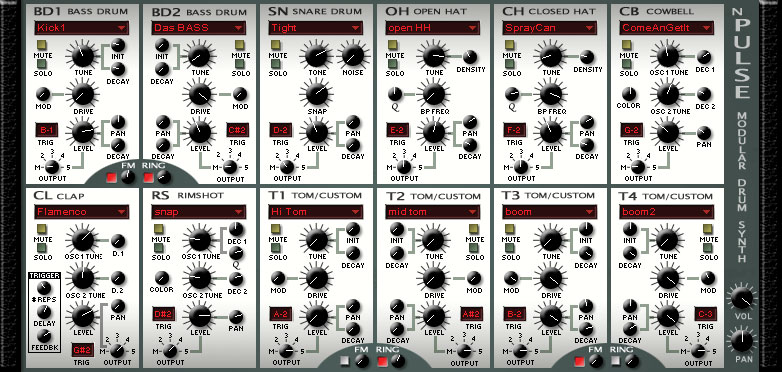
nPulse sometimes gets a rap as a weak synth in Project5, but it can far more useful than one might think at first glance. Here are some notes from users of the Project5 forum.
b rock says
(http://forum.cakewalk.com/tm.aspx?m=529180&mpage=1&key=)
The nPulse isn't sample-based; it's an analog synthesizer that's set up to emulate a drum machine. As such, you have to get your hands dirty and program it to taste. The included presets do kinda suck, so get in there and twiddle the knobs a bit. You'll see that each module has different features than the one next to it, and the sounds that you can get from those modules don't necessarily have to reflect the 'drum' name that it carries.
As a drum machine, I think that the value of nPulse often lies in doubling a sample-based plugin with another layer. You can get two complimentary drum sounds from each plugin to trigger on the same input note, and add some depth to the final sound. A while back you were looking to add some 'kick to your kick'. This would be one way to do it, as (for example) you could add a 'low sine' sound to an existing kick sample.
nPulse exposes a lot of parameters to MIDI Remote Control. Try controlling some of the 'Tune' parameters with velocity from your KB, or FM/Ring some of the toms together and modulate one or both of the tunings. You have to treat this more like a synth, and you can get some very unique FX sounds out of it.
I use it mostly for doubling and as an analog synth like I would PSYN, rather than as a go-to plug that carries a percussion line on its own. But then again, I use Velocity for guitars & bass samples and the Trigger Finger for melodic lines, so what do I know?
b rock also says
(http://forum.cakewalk.com/tm.aspx?m=296987&mpage=1&key=nPulse)
At first I thought the "n" in nPulse stood for "no". You have to rethink the interface as 12 programmable (albeit in a limited sense) individual analog synth modules. Ignore the presets unless you're going for an '80's vibe or hip-hop feel. Like AndyC says, though, paralleling some real drums (and/or Velocity) makes for some cool sounds.
You can even set it to the same port as your melody line, and use the key mapping to trigger a percussive burst on only select notes of a passage. The key feature here for me is the 5 assignable outputs: Disregard the module-type name, and tweak it by ear for a particular sound, then route that through it's own output & effects. For example, take some "Toms/Custom" and ring-modulate them, and send them through a delay line or the Spectral Transformer. Or increase the "Claps" repetions and feedback, and send it off to it's own deep phaser and output. Do something similar with the other modules, routing to different outs, and key-map appropriately. Now you have a whacked-out percussive line to blend in with your mix.
The nPulse is admittedly not a meat & potatoes-type of synth, and is limited in its programmable range. [BTW: When changing key-map or "clap" trigger settings, confirm with the Enter Key.] But once you change your mind-set of it as strictly "drums", some possiblities open up. This synth has a difficult time with carrying the entire drum/percussion line of a song, but it has its uses.
jardim do mar
(http://forum.cakewalk.com/tm.aspx?m=296899&mpage=1&key=nPulse)
it's cakewalks version of the Tr-808,,, it's a subtractive synth,,,, If you click any where in the n-pulse then hit F1 ,, it will tell ya all about it,,,, You can create custom percussive sounds,,,,,,,,,
galactica@fuse.net says
(http://forum.cakewalk.com/tm.aspx?m=380875&mpage=1&key=nPulse)
If you're new to Project5 and you've just gotten into MIDI...i.e. you have gotten a MIDI controller and are having trouble using it, well, here's a tip. You can re-program the MIDI trigger notes on each module inside of nPulse by clicking on it and holding the mouse button down while moving it, and the different MIDI trigger notes are displayed as you move. Play with your keyboard until you hear the note being played, then go on to the next module. After you've gone through all 12 modules, save it as a preset, and as part of the name, put in the Octave number it's set on.....i.e. a probable name would be "Preset1 Octave 3".
That way, next time you need to use nPulse, click on that setting and it will already be set for you.